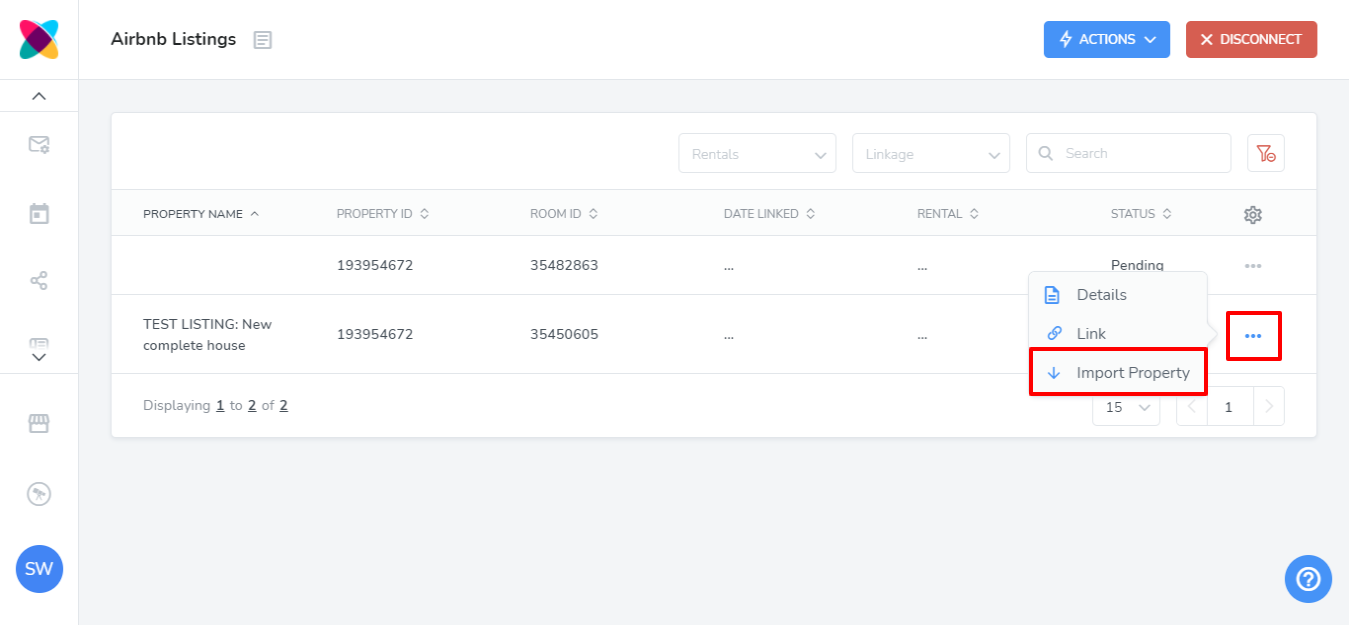How do I refresh my Airbnb property list?
If you've added new listings to an existing Airbnb account, you may notice that these new listings do not automatically show in Webready.
Don't worry, refreshing your Airbnb property list is easy in Webready:
- In Webready, navigate to "Channel Manager" and click Airbnb Listings
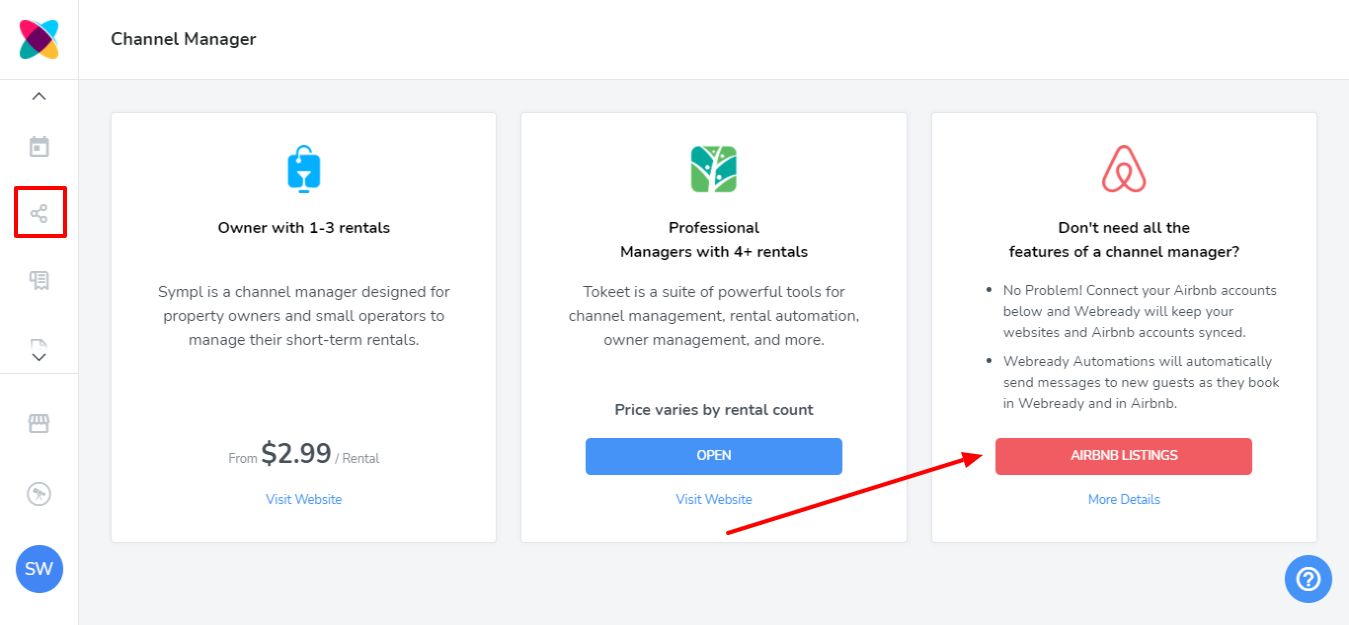
- Click the Actions button and click the "Refresh Room List" option
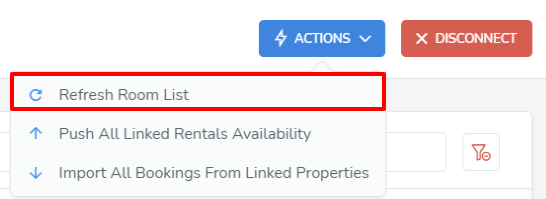
That's it! Now you will see the newly added listings show in your connection list. Simply link these listings to the appropriate Webready rental and you're all set.
If you want to create new rentals by importing them from Airbnb, you may easily do so as well.
- On the Airbnb Channel Detail page, scroll down to connections where Linked Rental is empty
- Click the Options icon (three dots) to the right of it and select "Import property"